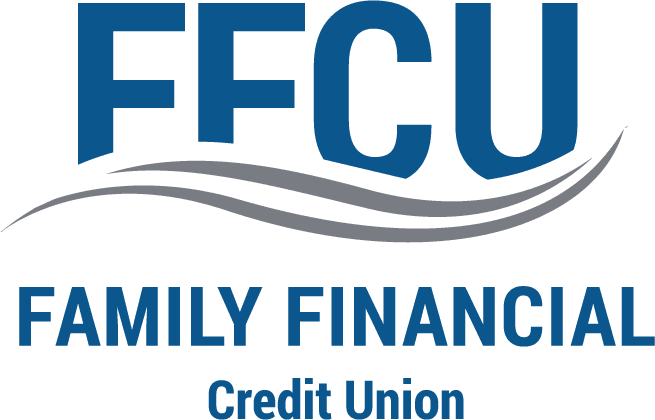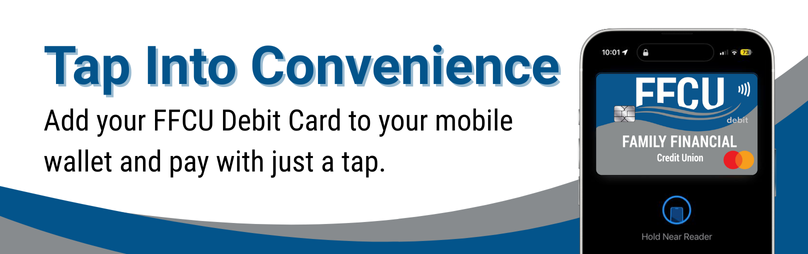Mobile Banking
FFCU has a new FREE mobile banking app available for your smartphone. This app allows you to access your accounts, pay bills, and check balances right from your phone. To activate and use FFCU’s Mobile Banking, you must be an FFCU e~Branch user. As a security feature for each mobile device, the first time you log into mobile banking, a four-digit PIN number will be sent to your email address. You must add this four-digit PIN number to the end of your password to complete your mobile login. Click here [ARIA_LABEL=go to branch & statement page] for details on online banking, or contact FFCU to register today!
With the FFCU Mobile Banking Smartphone App, you can:
Check account balances
View account history
Remotely deposit a check via mobile deposit
Card controls
Check messages
Make loan and Visa® credit card payments
Transfer funds
Pay bills and verify payments
Find branch and ATM locations
E-Statements
Apply for a loan/Open an account
Transaction memo
Check images
How to Get the New App:
To download the app and access more information, simply go to the Apple App Store, Google Play, or scan the appropriate QR Code below:
FFCU e~Alerts:
To help you keep track of your finances, FFCU offers the option to receive alerts via text and email messages. These alerts are reminders that notify you of important information when you need it. Once you set up your alert(s), your account will be monitored, and you will receive a message based on the alert type and criteria you set up. To activate and use FFCU’s e~Alerts, you must be an FFCU e-Branch user. Click here [ARIA_LABEL=go to branch & statement page] for details on online banking, or contact FFCU to register today!
Online Bill Pay
Spend less time paying bills. On average, people spend two hours a month paying bills, going through statements, writing checks, addressing envelopes, finding stamps, and going to the post office. Now you can pay your bills in minutes with our Online Bill Pay service and give yourself more time to do what you want. Online Bill Pay is fast, easy, and secure…and it’s FREE!
Quickly make single and recurring payments to anyone
Keep all your payment records in one place
Easily download your payment information to your personal accounting software
Online Bill Pay is a feature of e~Branch. To use Online Bill Pay you must be a e~Branch user and have a checking account. To enroll in Online Bill Pay, login to e-Branch, click on “Bill Pay,” and follow the prompts.
Mobile Payment
Introducing an Easy Way to Pay
Your smartphone is almost always with you. Wouldn’t it be great if that was all you needed to make a purchase? Well, now you can!
Pay With Your Phone at Participating Stores
Forget your wallet? No problem. With your FFCU Card loaded on your mobile wallet, you can pay as normal with your phone. Just tap it to the payment station and go on as normal — you don’t even need to open the app!
More Secure
All of the mobile payment options use tokenization to create a unique and randomized set of numbers for each transaction. That means your real card number is not used. If your phone is lost or stolen, you can remotely remove your card online.
Accepted at Millions of Locations
Millions of stores now accept contactless payments, including national chains and local establishments.
Download your preferred payment app for your mobile device today!
Visa® Gift Cards
Avoid the hustle and bustle of shopping by giving the gift of choice! Everyone can get exactly what they want anywhere Visa cards are accepted. We offer Visa Gift Cards for all of your gift-giving needs, such as birthday gifts, holiday gifts, housewarming parties, or simply send one to a member of your family. Gift cards can be purchased at any one of our branches. The total cost is the amount you choose to give – $25 to $1,000 and a low charge of $3.95 per Visa card.
Remote Deposit Capture
Introducing – Remote Deposit Capture (RDC)
Remote Deposit Capture (“RDC”) is a new tool that is designed to make it easy and convenient to deposit checks anywhere, anytime from your camera-enabled (Android/IOS) smartphone into your account. This FREE service makes it easier than ever to bank with FFCU! To get started, download Family Financial Credit Union’s mobile banking app today from the iTunes store or the Google Play store. ** Must be enrolled in FFCU e-Branch **
How to Sign Up and/or Qualifications:
Mobile deposit will be automatically enabled in your mobile application based on your personal account being in good standing and meeting the following criteria. (Business accounts are not eligible for Remote Deposit Capture at this time.)
Qualification Process Standards:
The Primary member must be 18 years of age
Account must be open for at least 45 days
Must be an active home banking user. (Logged on within 60 days)
The account must have an active debit card and a valid email address.
Account must be in good standing
To ensure efficient use of the FFCU Mobile Deposit feature within the FFCU Mobile Application, please leave a space between your signature (endorsement) and the required restrictive endorsement: FFCU For Mobile Deposit Only.
We have found due to a system limitation if these two items intersect the software is unable to decipher the endorsement and deposits are being rejected. Please call our Contact Center if further clarification is necessary: 1(800) 332-0779.